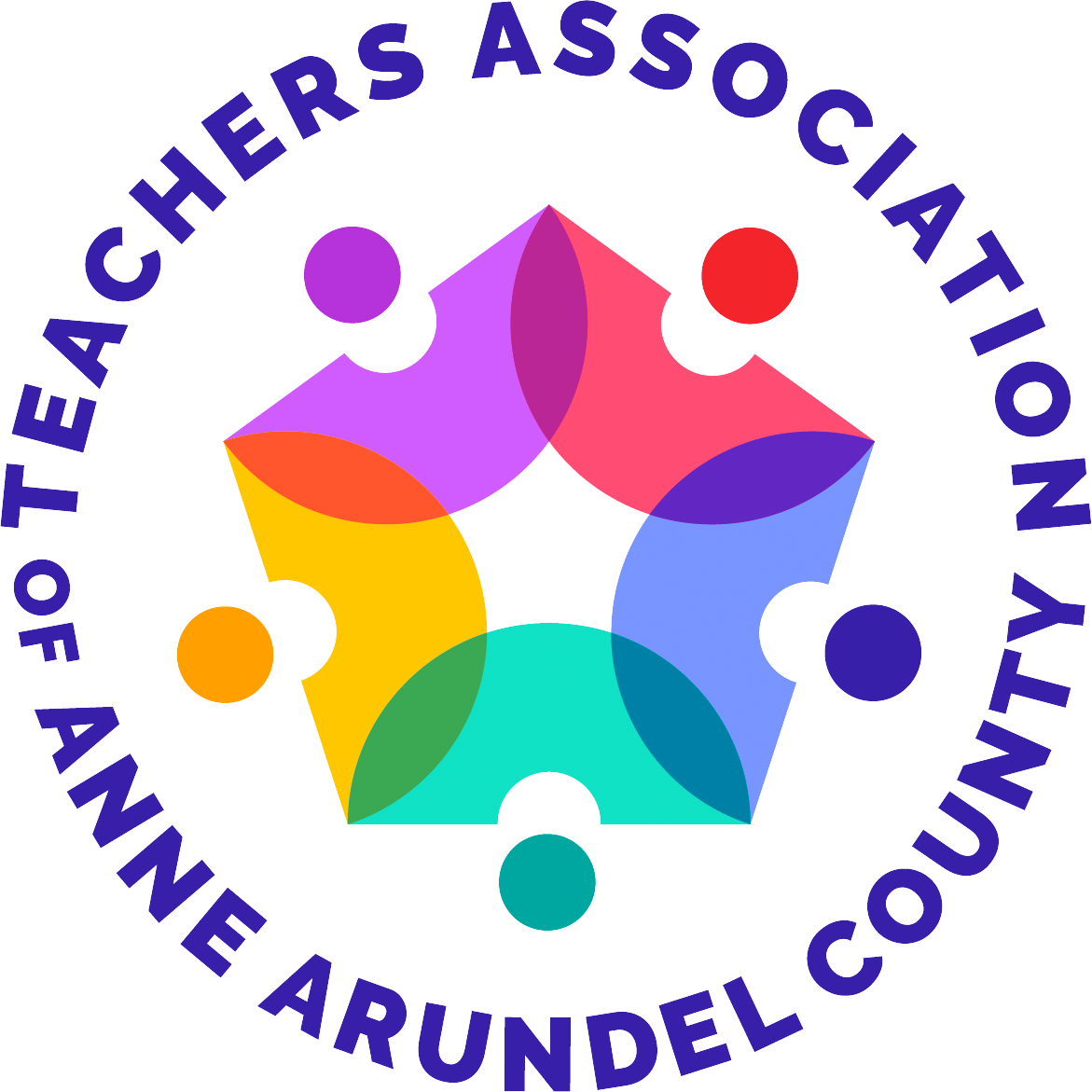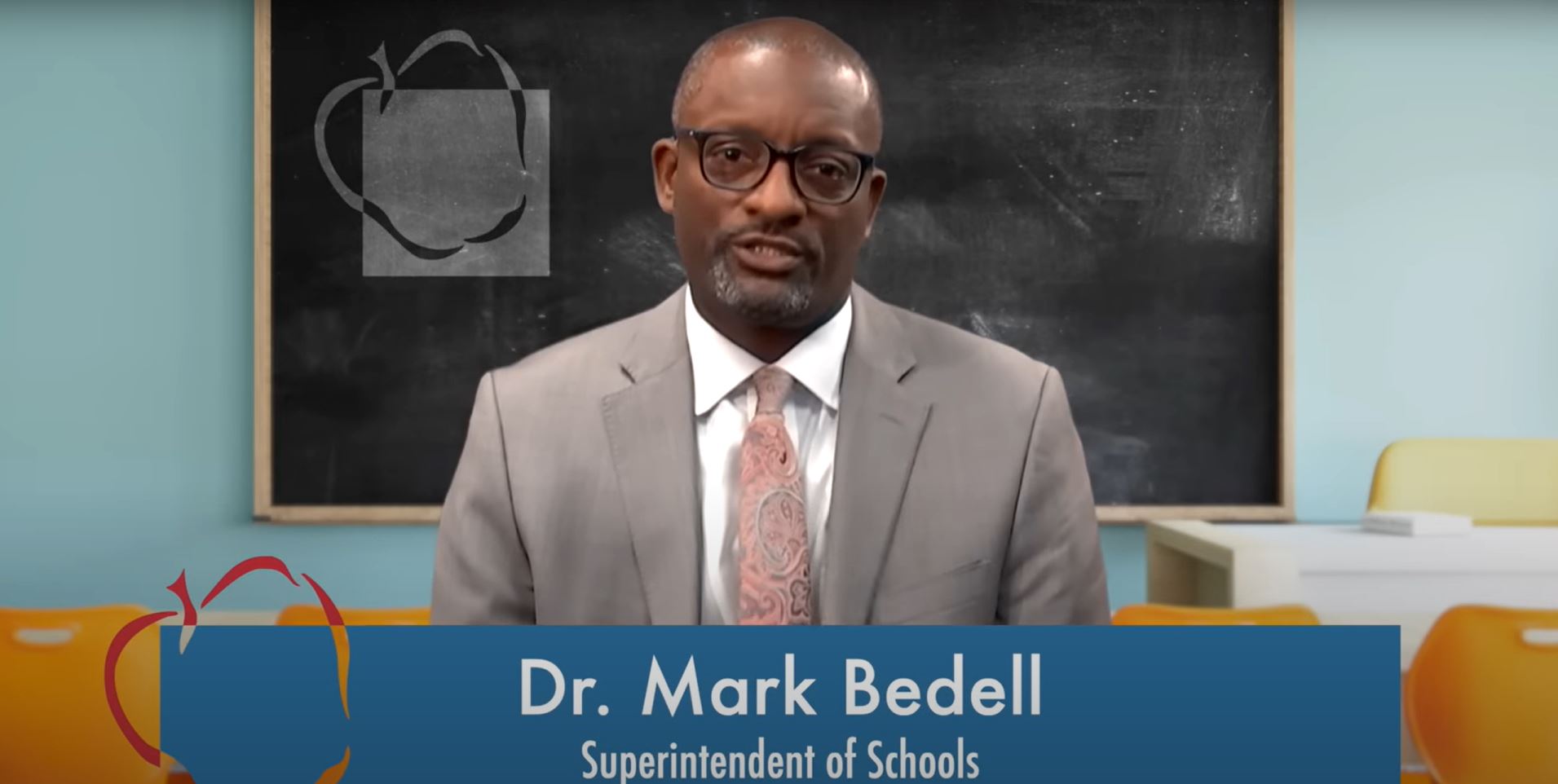YOU DID IT!
You spoke up. You wrote testimony. You asked Superintendent Dr. Bedell to make changes to Brightspace, and he listened!
Some of you will have major changes while others, we continue to work and advocate for and with you.
Take a look at the significantly reduced expectations for Brightspace below.
Expectation: Must-do for all Brightspace Courses
Profile
The Profile widget communicates important information about you, your class and how to reach you.The following must be included: Teacher Name Photo or Avatar of “you” Teacher contact information (Possibilities: email, Google Voice number - call or text)
New Expectations
Profile
No change
Expectation: Must-do for all Brightspace Courses
Calendar
Keep students on track using the Brightspace Calendar. Instructional activities with due dates are automatically added. Other events and reminders can be added manually. Use the widget in all courses.
New Expectations
Calendar
All assignments that will be graded for the gradebook should be given due dates and are automatically generated. 🛑 Does not need to be done-Other events and reminders can be added manually. Use the widget in all courses
Expectation: Must-do for all Brightspace Coursesidget
Work to Do Widget
The Work to Do Widget widget provides a summary of overdue and upcoming assigned learning activities. Use the widget in all courses. NOTE: Students and parents/guardians will be able to access the Work to Do Widget.
New Expectations
Work to Do Widget
If posted in the Brightspace assignments then this is done automatically.
Expectation: Must-do for all Brightspace Courses
Activity Feed
Regularly post information to the Activity Feed that you would like both students and parents & guardians to know. General classroom information, agendas, newsletters, kudos, field trip information, dates for upcoming projects/tests with rubrics are all appropriate elements to consider including. NOTE: Post at least one new message or information blurb in each of your courses, weekly.
New Expectations
Activity Feed
🛑 This is done by posting your pacing guide. -You do not have to update regularly.
Expectation: Must-do for all Brightspace Courses
Announcements
Post information that is of daily or weekly importance in Announcements. NOTE: Only students will see the text and material you post in Announcements.
New Expectations
Announcements
🛑 Does not need to be done
Expectation: Must-do for all Brightspace Courses
Assigned Instructional Activity*
Any assigned instructional activity that a student is expected to complete and submit (graded or ungraded) should be posted as an Assignment in Brightspace*. This will serve as a reminder for all students (present and absent) to address and meet the expectations for the assigned instructional activity. NOTES: You may choose to offer written/ paper-based activities. All Google Assignments must be posted or ‘linked to’ inside an Assignment Assignments can then be tracked and seen by students in the Assignments tool, Calendar, and Work To Do widget Brightspace Discussions and Quizzes can be separate instructional activities. Organize all instructional activities in the course Content tool.
New Expectations
Assigned Instructional Activity*
✅ You will post one assignment per week that is graded. 🛑 You do not have to post assignments that are ungraded.
Expectation: Must-do for all Brightspace Courses
Feedback
Use the Feedback feature in the Assignment tool to give students your feedback on digitally submitted work via Brightspace. Notes: You may choose to offer written/ paper-based feedback on student work submitted on paper or in another non-digital fashion. Other Brightspace tools with feedback options include Portfolio, Video Assignments, and Discussions.
New Expectations
Feedback
✅ You will do this.
Expectation: Must-do for all Brightspace Courses
Record Audio
Regularly use the Record Audio/Video Note option in the Assignment tool to provide personalized teacher directions for key assignments or projects and provide opportunities for students to submit some of their assignments and feedback orally. Note: Oral language use increases a student’s ability to engage in their learning, especially among students who struggle with reading and writing literacy skills.
New Expectations
Record Audio
✅/ 🛑This does not begin until the end of Second Quarter
Expectation: Must-do for all Brightspace Courses
Emoji Consistency
Please use the following 2 emojis when naming Graded assignments and Quizzes/Tests in your Brightspace course so we have consistent use of these emojis across all AACPS courses. Graded Assignments: Use the green ✅ emoji and the word GRADED in the title of all graded assignments. Quizzes & Tests: Use the ✨emoji for all quizzes or tests Notes: It is important to use both the ✅ - GRADED and the ✨ emojis and words in the title when indicating a quiz or test that will be graded - see examples at right. All graded assignments in Brightspace should be the same ones that teachers place in PowerTeacher Gradebook. As schools increase their use of additional emojis within Brightspace, they should work to build consistency across all Brightspace courses within their school. Consistency is key to supporting student organization and success.
New Expectations
Emoji Consistency
✅ This will continue.
Expectation: Must-do for all Brightspace Courses
Availability & Due Dates
To ensure assigned instructional tasks show on the Brightspace Calendar and Work To Do widgets, add Due Dates to all assigned instructional activities that you expect students to submit - whether or not you are grading them. Add Availability and End Dates to Content items. Select end dates for Content items at the end of the marking period/quarter or semester (or perhaps a few days after the end of the mp/quarter) so that the content is no longer visible to the student after the end dates. This will help students to remain organized as we enter a new marking period/quarter of study. Old content will no longer be visible.
New Expectations
Availability & Due Dates
🛑✅ You will only be posting your Graded assignments. You will then assign a due date.
For the moment, think about how far we have come. This journey began in June when the new expectations came out. We began the conversation in August and have continued to meet, discuss and collaborate with your advocacy.
Have things changed? Yes!
Are we done? No.
While it is not perfect, and due to a 3-year contract Brightspace will not be eliminated, it is clear that AACPS is listening to our union and wants to work with us to make changes to the LMS.
If you have additional concerns after the expectations have been implemented, we encourage you to take the survey AACPS will send out later this year and continue advocating to ensure the platform is effective for you, your students, and their families.